All the Amazon users were thrilled with the launch of Amazon Prime as they should. It is a great service provided by Amazon that allows the users to enjoy a variety of benefits including faster product delivery, an exciting music library by Amazon music, a subscription to watch exclusive movies and TV shows on Amazon Prime Video, and much more. Although, if you have changed your mind and wish to end your Amazon Prime subscription, you can follow this guide that will explain how to cancel an Amazon Prime subscription.
The user can decide to cancel Amazon Prime membership due to various reasons and is always free to do so. If you are wondering how to cancel Amazon Prime, this guide will provide you with all the necessary details you need on how to cancel Amazon Prime subscription and the different ways available for Amazon Prime cancel subscription.
How to cancel an Amazon Prime subscription?
If you have decided to cancel Amazon Prime membership and no longer want to enjoy the services provided by it, you can follow the steps given below that will explain how do you cancel Amazon Prime subscription very easily –
- Start by logging into your Amazon account by entering your correct email address and password.
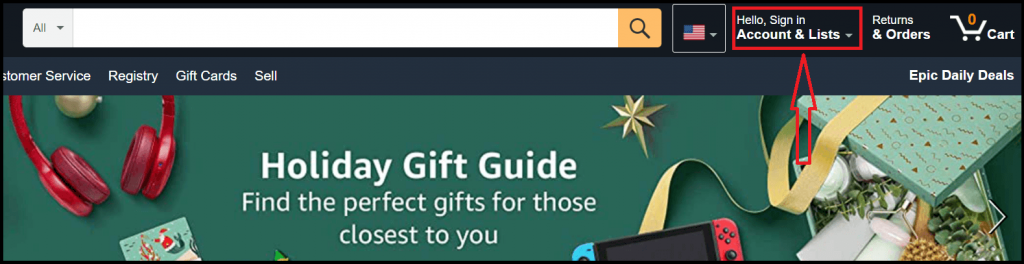
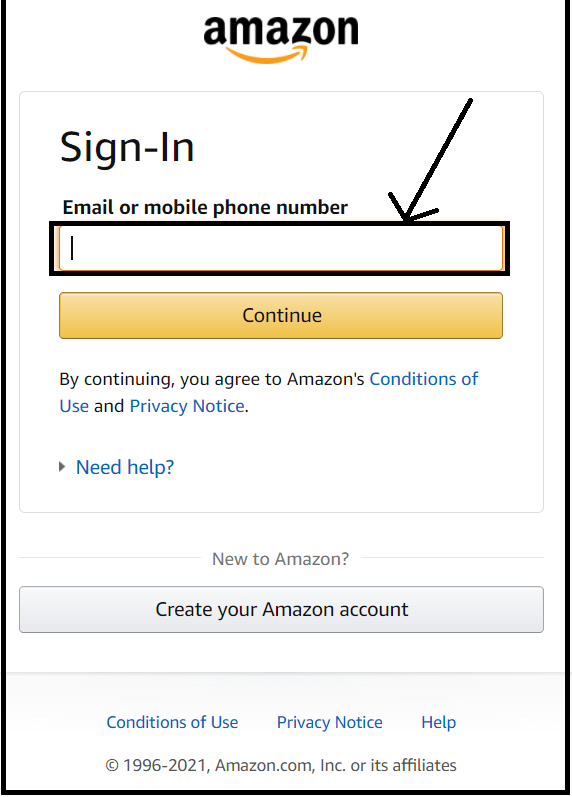
- Towards the top-right corner of your screen navigate to the ‘Accounts & Lists’ option and tap on it.
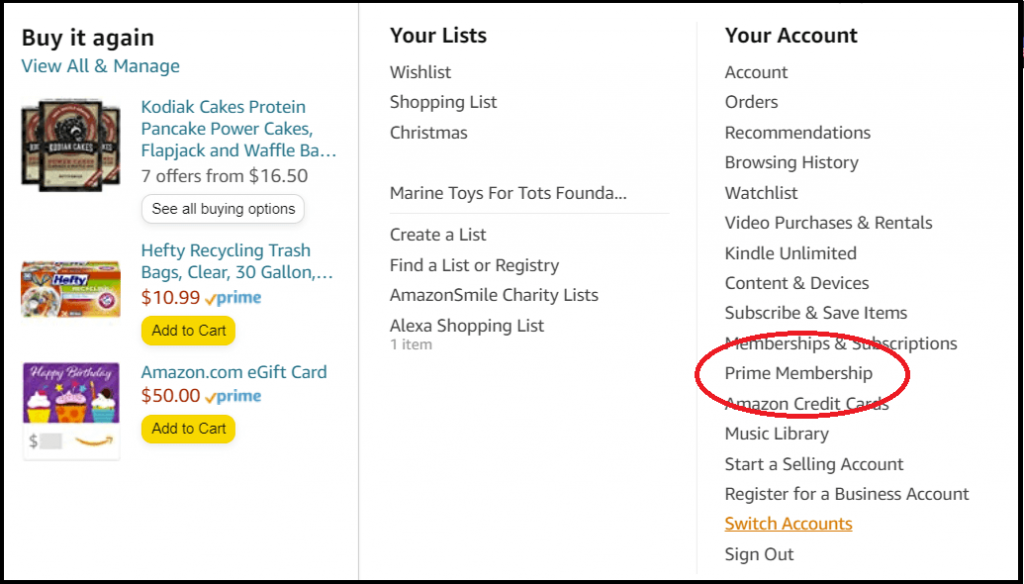
- From the drop-down menu, select the ‘Your Prime Membership’ tab and click on it.
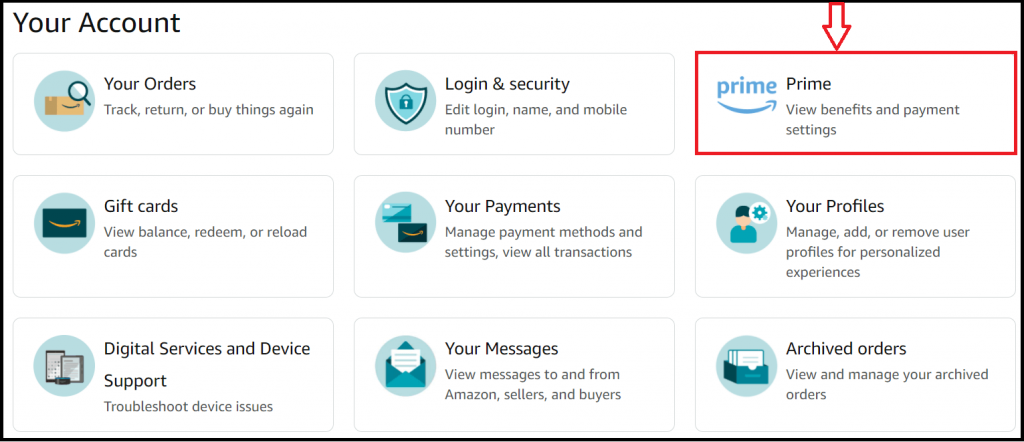
- Once you click on the ‘Your Prime Membership’ button, all your subscription-related information will be reflected towards the left-hand side, that includes –
- The date on which you pay for your Prime subscription (renewal date).
- The card you prefer for your membership payments.
- The subscription plan you have selected for Amazon Prime.
- Section of ‘Manage Membership’.
Under the ‘Manage Membership’ section, select the ‘Update, Cancel, and more’ option.
After you select this option, the drop-down menu will offer you various options to choose from. This includes ‘Share your benefits’, ‘Remind me before renewing’, and the ‘End Membership’ option.
Click on the ‘End Membership’ option.
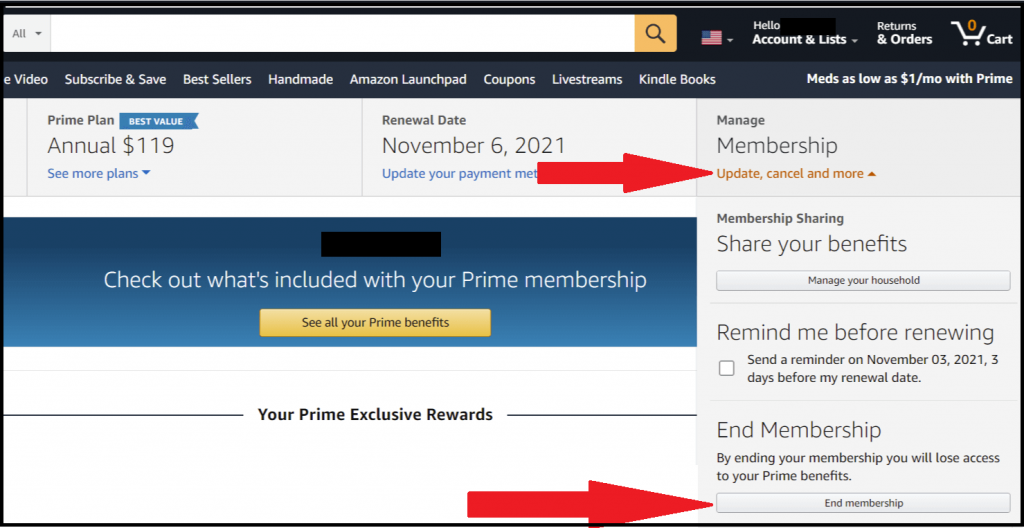
Amazon Prime tries to remind you of all the benefits you enjoy now and will lose if you go ahead with your Amazon Prime cancel subscription decision.
You will be given three options to select from on this page now –
- Remind me later – If you select this option, Prime allows you to stay on board and will remind you just days before your membership renewal. If you are stuck with your canceled Amazon Prime membership decision even then, you can cancel it. If not, you can go ahead and make your payment for another month.
- Keep my benefits – This option is to keep you on board. Once you select this option you are deciding not to go ahead with Amazon Prime cancel subscription option anymore and have decided to keep your membership.
- Cancel my benefits – If you are absolutely sure about going ahead with your canceled Amazon Prime membership then you shall select this option. This is the ultimate option for people who are looking for an absolute answer to how do I cancel Amazon Prime?
- If you have selected the ‘Cancel my Benefits’ option you are moving ahead with the ‘how to cancel Amazon Prime’ process.
- A final pop-up reminder from Amazon Prime will appear on your screen to confirm your cancel Amazon Prime membership decision. If you are still sure, click on the ‘Continue to cancel’ option.
- Finally, tap on the ‘Cancel Membership’ option to end your subscription to Amazon Prime.
With this, you have completed the process of ‘how to cancel Amazon Prime’. These steps will help you answer your questions such as how do I cancel Amazon Prime? These steps are a proper guide that will explain to you in detail how to cancel prime video and how to cancel Amazon Prime subscription altogether.
How do I cancel Amazon Prime if I went through a third party?
Many users get their Amazon Prime membership as part of another service provided by a third party. In such a case, users are advised to contact their service providers who will help them on how to cancel Amazon Prime subscription. You can simply contact their customer support and ask ‘how do I cancel Amazon Prime membership’. They will either guide you through the steps on how to cancel Amazon Prime or do it from their end directly if they handle your Amazon Memberships.
Some points to consider before cancelling your Amazon Prime subscription –
Ending your membership to access Amazon Prime might be a big decision if you are a regular customer of their services. Whatever may be the reason, there are certain things the user shall consider before going ahead with their decision.
- If you wish to end your membership of Prime Video only, you can do so. If you are wondering how to cancel Amazon Prime video you can simply select the ‘End Subscription’ option.
- Once you cancel your Prime membership, all your other subscriptions associated with it will also get cancelled. You won’t be able to renew those subscriptions once your Prime membership ends.
- Consider pausing your Amazon Prime membership. Amazon also has a ‘Pause your Membership’ option that allows the users to pause their subscription if they would not be using it for a period of time. Amazon won’t charge you for the paused period and all other subscriptions linked to your Prime membership would be paused as well. You can go to the Membership Management section to pause your Amazon Prime membership.
- If you cancel your Prime subscription within 3 business days of signing up for it, Amazon will refund your membership fees. However, if you have used any of their services in the given time period, they are eligible to deduct that amount from your refund.
How can I get a refund for my Amazon Prime subscription?
In some cases, users might be eligible to get a full refund for their Amazon Prime subscription. This only happens in case a user has paid their full membership fee but has not used a single service provided by the Prime subscription. In this case, the user is eligible for a full refund.
Once you apply for membership cancelation, Amazon Prime will raise a credit note and check all your recent purchases or streaming ever since you have signed up for the membership. If you have not used any of the services, they will proceed to pay you the full refund.
What is so special about Amazon Prime membership?
Once you decide to end your Prime subscription, Amazon keeps reminding you of all the benefits you would not be able to enjoy. This is primarily because no company wants to lose a subscriber, but also the Prime package offers you a great deal as a customer. Amazon Prime membership includes –
- Prime Video – you can stream exclusive TV shows and movies for free if you take the Prime subscription.
- Prime Music – you get a wide variety of music libraries across different genres to listen to music daily.
- Prime Reading – if you enjoy reading books but do not want to spend on purchasing them, you can get full access to the diverse library Prime Reading offers you.
- Free one-day delivery offer – many of your purchases might be eligible for free delivery to your home within one day’s time.
- Gaming offers – you can also get access to various games with a Prime subscription.
- Low-cost EMI offers – many products such as electronic gadgets will be eligible to purchase at very minimal EMI costs.






Leave a Reply