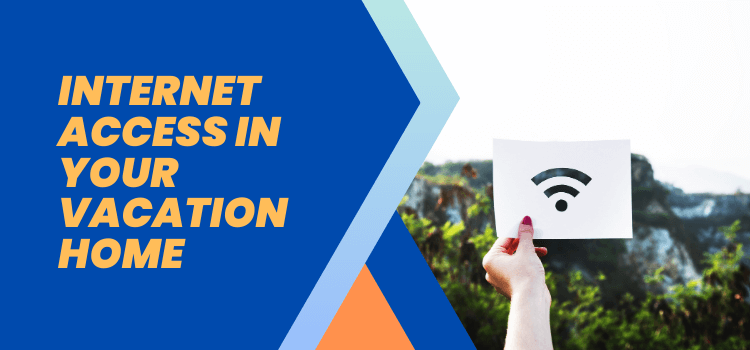
Providing guests with fast and reliable internet access is no longer just a nice-to-have feature for vacation homes. This article will show you how to ensure your property has this essential technology.
Read on to learn more about what internet speed is best for vacation rentals, why a satellite broadband plan might be the perfect choice for your property, how part-time satellite contracts work, and other important details.
Choose a Wi-Fi Router
Your guests have come to expect – and even depend on – strong Wi-Fi in their vacation homes. When they encounter an inconsistent connection, it can spoil their stay, and you could lose a booking or a review. But a little forethought can head off these issues and ensure your guests have the enjoyable, tech-savvy getaway that you want them to have.
Start by choosing the best router for your property. This will depend on how you use the home and the number of people who will be staying there. For example, a larger home may require a more powerful router. A router that uses multiple antennas to increase coverage will also be an asset.
It is important to purchase a commercial-grade router. This will have more features and a higher level of quality than residential equipment. You can find routers from several different providers, including satellite broadband, which is a great option for vacation properties that don’t have access to cable or DSL service.
When it comes to Internet speed, a basic package of 25 Mbps will give your guests enough bandwidth to stream movies and download small files. But to get the most out of your Internet, you should choose a plan that offers up to 100 Mbps. This will allow you to stream high-quality video and run smart home devices, which your guests will likely enjoy.
Once you’ve settled on a provider and Internet plan, consider whether to go with an always-on connection or an uncapped plan. If you’re going with an uncapped option, be sure to educate your guests on how to use their data wisely to avoid overage charges. Adding a disclaimer to your guestbook or listing is also a good way to make this information clear to your guests.
Lastly, it’s a good idea to set up the router in the most central location within the home. Many homes have corners or rooms where the wireless signal cannot reach. This can result in poor connectivity, so you’ll want to place your router in the most prominent spot possible. Ideally, it should be in the living room or kitchen area, where most of your guests will be spending their time.
Set Up a Wi-Fi Password
It’s important to set up a guest network for your guests and ensure they have internet access at your rental home. This will help protect your network from hackers who may use your guests’ devices to access your personal information. The easiest way to do this is by creating a separate password for your guest network. This can be done by logging into your router configuration dashboard and selecting “guest network name and password.” Make sure to choose a strong password that uses a combination of numbers, special characters, and upper and lowercase letters. Using a password that is too easy to guess will not only be ineffective, but it could also leave your vacation home vulnerable to security breaches and cyberattacks.
Once you’ve created a guest network, consider customizing the network name or SSID to something that reflects the theme of your rental. This will help your guests recognize the network and connect to it more easily when they arrive at the property. You can also choose to turn off broadcasting, but this will mean your guests must get the password from you instead of seeing it in their list of available networks on their device.
Then, decide whether you want to allow your guests unlimited data or restrict it based on the days they will stay at the property. It’s essential to communicate these terms with your guests so they can be prepared. You can also include a disclaimer in your house rules that states you are not responsible for data misuse and that guests’ internet rights can be revoked at any time if necessary.
Providing your guests with a secure and reliable Internet connection will set you apart from other short-term rental owners. It’s also a great selling point, especially when your guests are looking for the perfect place to enjoy their next holiday.
Providing your guests with an Internet connection that works fast and is secure will help them relax and have an enjoyable stay at your rental property. It’s a benefit that will keep them coming back year after year.
Make Sure the Wi-Fi Router is Secure
If you’re hosting guests in your home, providing them with a reliable internet connection is important. It can make or break their experience and determine if they book your place again in the future. But not all hosts take the time to ensure their Wi-Fi router is secure. As a result, their guests could face cyber threats that can be costly for both the host and the guest.
First, make sure the router is set up with a password. This will prevent guests from accessing your private data or the network without your permission. It will also help you monitor what your guests are doing online. A strong password will be hard for snoopers and hackers to guess. Avoid using common words like “welcome” or “password.” Instead, use a combination of letters, numbers, and symbols.
When setting up the router, choose a strong password and a security mode suitable for short-term stays. You’ll probably be presented with a choice of different modes, including WEB, WPA, and WPA2. We recommend choosing the highest level of security possible on your router, such as WPA2 Personal (AES). You should also disable remote administration on your router so that you can’t access it from outside your home.
It’s also a good idea to change the default password for your router’s admin interface, which is usually found on the bottom of the unit or in its manual. If the router’s default password is left unchanged, it will be easy for hackers to find and log in. You should also set up a guest network and hide your primary SSID so that people will only see the guest network when scanning for Wi-Fi connections.
Lastly, move your router away from windows and external doors. A signal’s strength is weaker near those areas, so a neighbor could easily pick up the router’s signal and try to hack into your private data.
Finally, it’s a good idea to install a powerline adapter in your home to increase your router’s coverage area and reduce the amount of wireless signal that is lost through walls. It’s also a good idea to let your guests know where the router is located so they can set up their devices in a location that maximizes internet speed.
Check the Internet Speed
When you’re a guest, having fast Internet can be the difference between an okay vacation and a great one. For this reason, it’s important to be aware of the Internet speed in a vacation rental before booking. While some guests may be willing to take a slower connection, others might want to make sure they can stay connected throughout their trip.
The best way to check the Internet speed is to use a broadband comparison tool. This will give you a comprehensive list of all the different providers and plans in your area, including what they offer at each price point. A good rule of thumb is to look for a package with a download speed of 35 Mbps or higher. This will be fast enough for most guests to stream Netflix and other video services without too much trouble.
If the Internet speed is lower than you expected, there might be a problem with your equipment. It’s worth resetting your modem and router by turning them off, waiting a few minutes, and then turning them back on again. You should also try connecting to the Internet with an Ethernet cable instead of over Wi-Fi. If the Internet speed is still slow, you might need to switch providers or upgrade your plan.
Another option is to invest in satellite broadband for your vacation home. This will allow you to get blazing-fast Internet even if you don’t live within the service area of an ISP or near a cell tower. With this option, a signal is beamed from satellites in orbit to a dish mounted on your property, and then the data is transmitted from there to your device. The only downside of this is that there can be a slight delay in online activities because the request must travel from the satellite to the provider and then back again.
As the Internet becomes a more important part of many people’s lives, vacationers will look for accommodations with high-speed connections. In fact, it’s becoming so important that some hosts are starting to include the cost of the Internet in their nightly rates. This can be a great way to distinguish your listing from competitors while giving guests an extra perk that they’ll remember long after their vacation has ended.






Leave a Reply