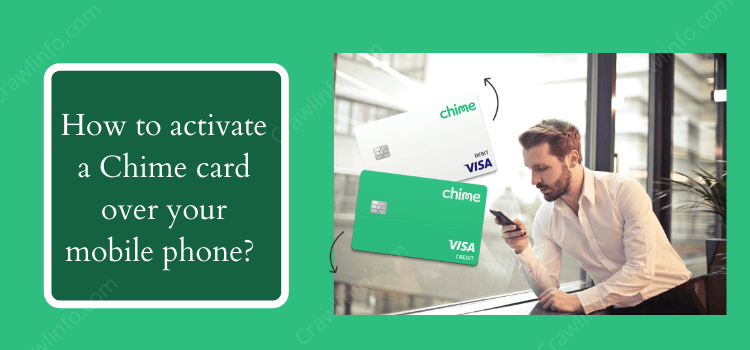
So before we get into the process of chime card activation, let us just understand what a Chime card is and take a look at its pros and cons.
A chime card is very similar to a credit card that you regularly use. You can use your chime card to buy groceries, household stuff, and to buy just what not!? But the change is that there is no additional annual interest, no credit checks as well as no fees on a Chime card. And on top of all this, Chime claims that if you use a chime card, then there will be an improvement in your credit rating of nearly 30 points too in just 4 months.
Now let’s see the pros and cons of a chime card:
The Pros
- You can open your account online and there is no fee charged.
- Your withdrawals and spending become much easier than before.
- It is very helpful in saving your competitive interest rates.
- For the people who want to increase their credit score, Chime is a good option.
- You can use the Chime app which works 24/7 in case there is some help needed.
The Cons:
- There is no service available offline, everything works online here.
- Not every service is totally free of cost, you have to pay sometimes for depositing or withdrawing cash through an ATM.
- Withdrawals are not unlimited, there are certain limits.
- There are some services which are given to only eligible users such as the free Overdraft service.
- There are no options for a multi currency account available.
How to open a Chime spending account and how to get the Chime card?
It is a very short process to open a chime spending account as it takes even less than two minutes to open the account. So, you just need to follow the given process flow to open your Chine spending account and get your Chime card in your hands:
- First, reach the official website of chime which is www.chime.com (www.chime.com activate), and there, just fill up your personal information in the credentials given there and hence complete your enrolment process.
- Once you have given all the information and your enrolment process is done, then within seven to ten business days, your brand-new debit card will be sent to the mail id that you have provided while filling up the details.
You can even download the application for Chime card and log into it and then you can connect that app with your bank account and send or receive funds or either you can also set up a direct deposit to your Chime spending account. If anytime you need any help you can also login to www.chime.com at any given point of time.
How to activate a Chime card over your mobile phone?
There may be some cases in which you are not able to activate a Chime card of yours, so there you go with some super easy process for Chime card activation and the best part is that you can activate Chime card through your mobile phone from your comfy space. You don’t need to go anywhere for your Chime card activation.
Note: This chime card activation process is for version 3.3 or above
- First you have to go to the official website www.chime.com activate or you can also open the Chime app and there you have to log in using your personal details and once you have logged in, there should be visible a widget of a card at the top panel of the app which will be displaying the card status. There, you have to snap that widget.
- In that particular widget, there will be visible a big green button where it will be written that activates the chime card. You have to snap on that big green button and after doing this, your chime card activation process will be done. This is how easily you can activate a chime card through your phone sitting at your home without seeking anybody’s help.
- In case you are not able to find that green button Or if there are any other issues that you might be facing in your Chime card activation process then you can also find the Chatbot which is generally available right at the top of the home screen of your chime app.
- And then you can ask the chatbot to activate the chime card just by clicking the icon of Activate chime card which should be given over there and your Chime card activation process will be done after that.
- If you are still not over with your problems in chime card activation then you can also contact the call center of chime given in the official website of www.chime.com activate.
What do I do if my chime debit card has been lost or stolen?
You do not need to worry about anything if you have lost your chime card or your chime card is stolen by somebody as you can avail your new chime debit card for which you will have to do the following mentioned process:
Similar Post: Activate Cash App Card
First, you need to go to the chime application and after that for getting a new debit card, there will be a button displayed in the app such as the replace my card button, you need to tap it. This replaces my card button found under the card settings when you open the chime app. Now after clicking on that button, you will be asked the reason why you are applying for a new chime debit card, whether it has been lost, stolen, or is damaged. Just fill up your reason for applying for a new chime debit card and then give the details of your address where you want to receive your new chime debit card then you will be done with the process and your new chime debit card will arrive within two weeks once you have placed the request and by this, you can get a new chime debit card.
Conclusion
Chime debit and credit cards are such a blessing for these days when everything is taking place online then you can also do your transactions and money transfer online using the chime cards. Here in this article, we have talked about the pros and cons of the chime card and how to activate the chime card. We hope you found this article helpful and if there are any other queries left then you can contact the chime help centre or you can reach their website www.chime.com (www.chime.com activate) as well.






Leave a Reply