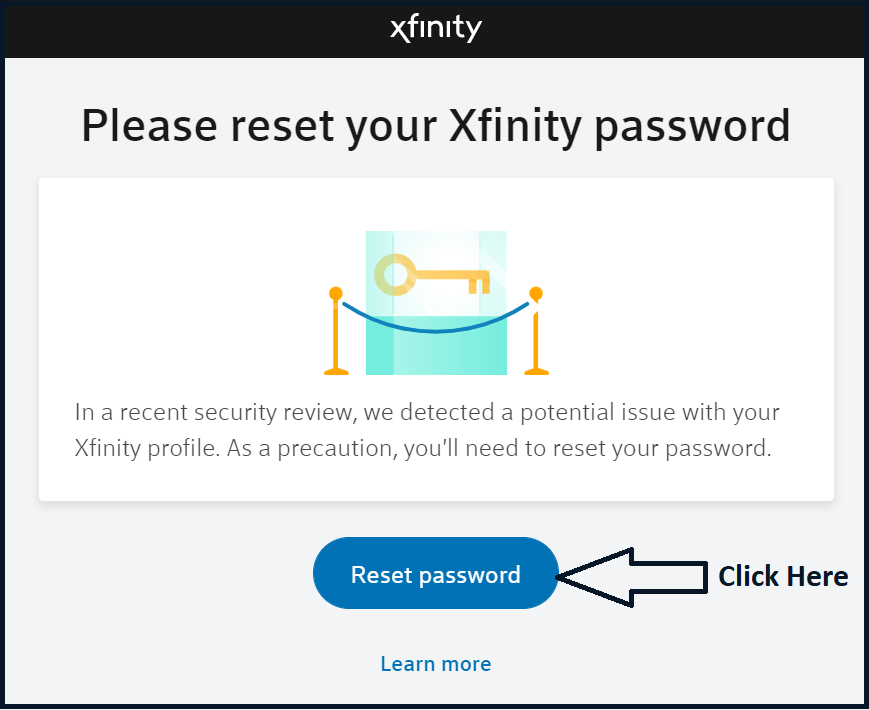
Xfinity is into almost all kinds of tech business. Yes, it put forth its best foot in the world of Entertainment, Mobile phones, Internet, Home management and Voice. It serves a very dedicated customer base of its services. Xfinity is no less than a revolution in the space of connectivity and entertainment. In this article we will discuss “How to reset Xfinity Password”.
How to reset Xfinity Password
Forgetting or losing the important access details like password keys is one of the famous human habits.NO worries at all! This article brings you all the grab on information that is going to help you in xfinity password reset journey. In total there are three ways listed in this write up , go for your favourable one. Also, you can find little suggestions for your new Xfinity Password, so scroll this article to the end.
How to reset Xfinity Password via Reset Tool
- Launch your favourite web browser and type xfinity.com/password in the search field.
- Input your Xfinity ID in the designated field and hit Continue. (Navigate to xfinity.com/username if you want to confirm your username)
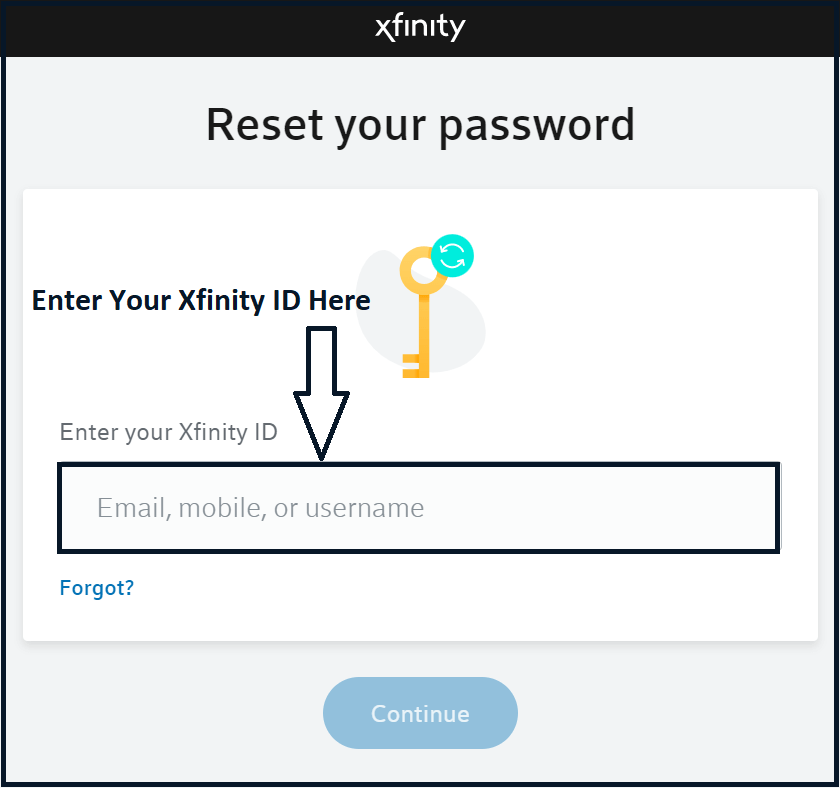
- Finish the quick security check by inserting the characters in the box. Next, snap Continue.
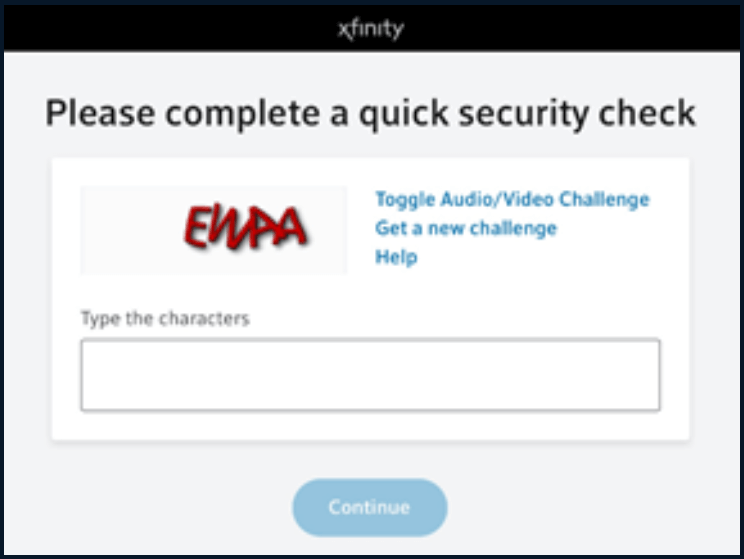
- You will be taken to a page where you need to pick the recovery route for your password key. Choose your favourable recovery option from the given list on the xfinity screen.
The options go as follow:
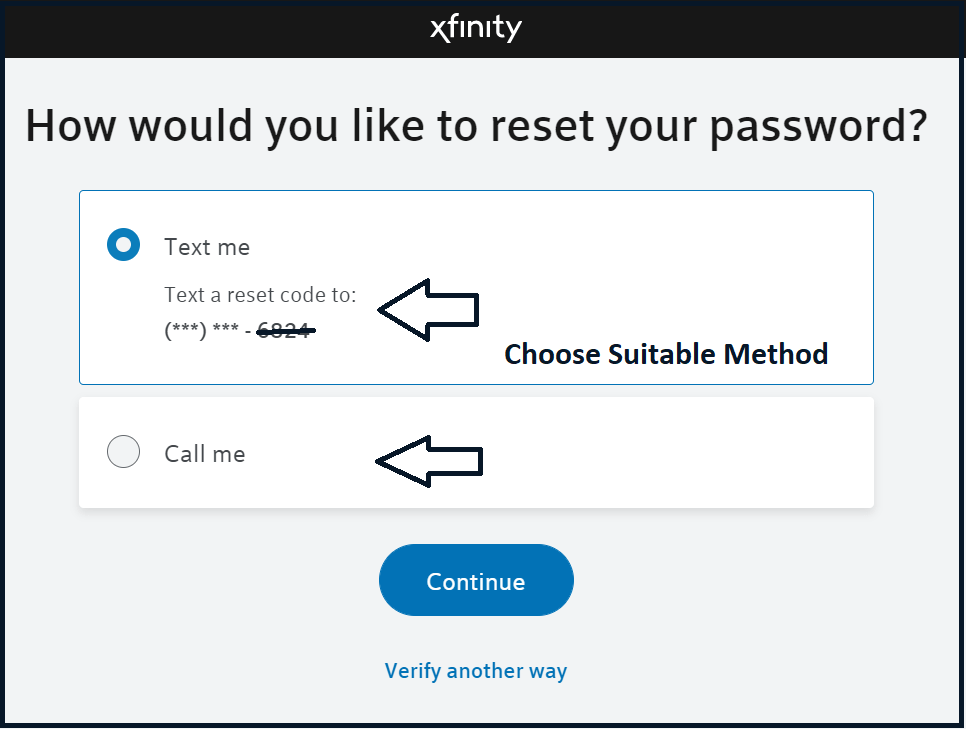
- – Email me
- – Text me
- – Call me
- – Answer my security question
- You can pick any option according to your convenience:
- If you email me, then you will receive a password reset link in your mail inbox, Open the email and click the link provided. Then, you have to type the password reset code in the given box.
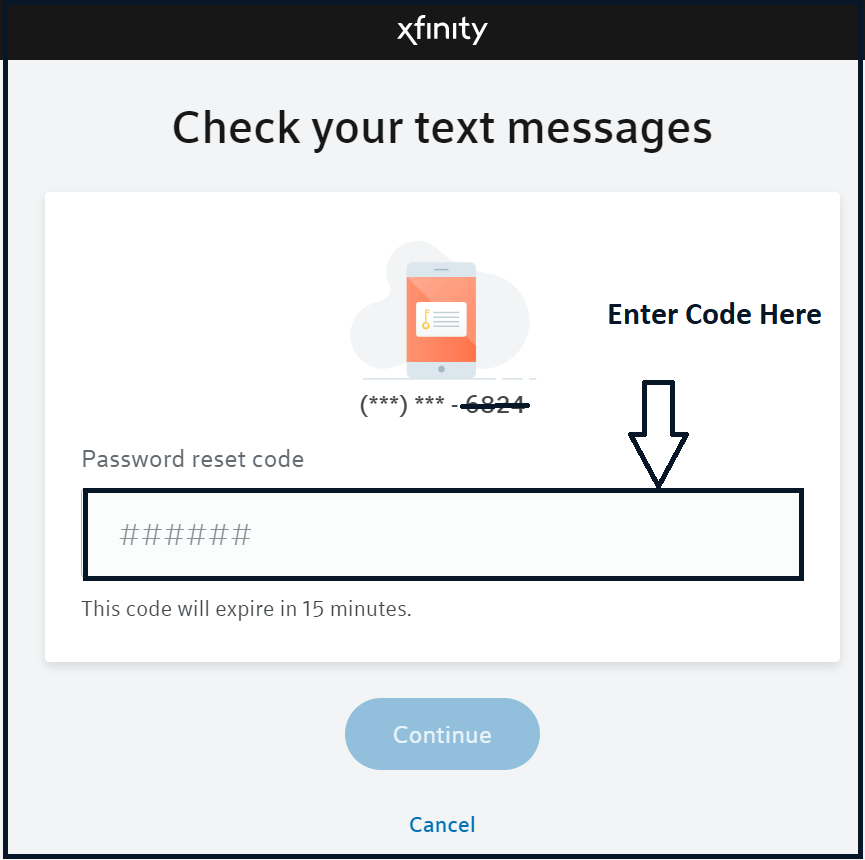
- If you pick Text me, you’ll get a text from us. Input the reset code in the given field and tap Continue.
- If you pick Call me, you will receive an automated call which says your reset code to you. Input the reset code in the given field and proceed to Continue.
- If you pick “Answer my secret question”, simply type the correct answer to the question which you did at the time of registration and snap Continue.
Note: If you verified your personal mail ID and contact number, then the “Answer my security question” option won’t appear in the recovery list. Just in case if you type in an incorrect response to your secret question for consecutive 3 times, then this password recovery method will no longer be viable. You’ll have to go for some another route for xfinity password reset by selecting the “Verify another way” button. After your successful xfinity password reset, you’ll once again be able to access the secret question mode if you want to.
- Now, create a strong and unique password key and confirm it. Hit “Continue”.
- Thereafter, a page will appear which says “All set! Your password has been updated”.
Note: If you have not registered your mobile number or email address with your xfinity account, then no worries. You can chat or call through the official xfinity website so that your relevant info details can be added, which you can later utilize for xfinity password reset. Sometimes the user neither has mobile number nor email ID, in that scenario you can provide Social Security number, birth date and service address (applicable only for at-home Xfinity Internet connection customers) for xfinity password reset.
Similar Post: Reset Aol Password
How to reset Xfinity Password via My Account
Now you can reset Xfinity Password or ID by signing in to the xfinity’s My Account by following the given series of steps:
- Launch your web browser and type https://login.xfinity.com/login in the search field.
- You will land on the xfinity user’s page. Enter the email, mobile, or username to sign in to your account.
- Move to My Account and locate the Users tab.
- After the above step, hit Edit which is next to the user.
- Scroll down to the Xfinity ID & Password area and tap Edit located near Password.
- Input your new & strong password in the designated field and just for confirmation purposes you have to enter it again.
- Finally hit “Save” to save the new password
Congratulations, your xfinity password reset has been accomplished.
How to reset Xfinity Password via Xfinity My Account App
If you don’t have the xfinity My account app on your smartphone, then quickly download it from Google play store or App store. Once you are done with the download and installation process, follow the below given method:
- Firstly, you have to Sign-in to Xfinity My Account app using your xfinity credentials.
- Navigate to the Account Information section and your Xfinity ID and name will be visible.
- Next, hit the “Change Password” option.
- First you have to type your current password key that you are using and then enter the new password twice to proceed further.
- Snap “Save” to save the changes. And then immediately a confirmation page will appear.
If your new password doesn’t meet our minimum password requirements, you’ll get an error message. The requirements are listed on the screen for you.
Swap your security question
If you feel that you have to change your Xfinity security question as it is too hard to remember or you have some other interesting question or any other reason, then this section is meant for you:
- First, Sign in to My Account using this site – https://login.xfinity.com/ .
- Move your cursor to the Users tab located at the topside of the page.
- Locate the “Edit” right next to the account you wish to upgrade.
- Tap Edit near the Secret question.
- Thereafter, choose the type of secret question, type your new question and answer it.
- Finally hit Save.
Notes: You have to input your current password before saving the new security question. Remember, the security question and answer feature will not be available if you verified your contact details i.e., email ID and mobile number.
Mandatory condition for Xfinity password
There are certain imperative criteria that one needs to keep in mind while xfinity password reset. Before you think of any wrong password, just take a look at these obligatory checkpoints:
- The password should contain a character length of at least 8-128 characters.
- The xfinity password should not contain any spaces in between the characters.
- The xfinity password should be free from first or last name or any other part of your Xfinity ID like mobile number, email ID or username.
- Lastly it should have at least one alphabet and at least one special character or numerical figure.
Xfinity password safety suggestions
Below given are some secure tips for creating a strong and a highly unique password key:
- Avoid too evident password: Passwords related to name, Social Security number, birth date and service address is definitely not the right choice as it’s too predictable and anyone can crack it.
- Special combinations: It’s better to add more special elements like symbols, uppercase and lowercase combinations to ensure a safe and unique password.
- Good character length: you get the chance to frame a password of upto 128 characters, so ensure that you are creating a good and long password key for yourself.
- Routine check-up of details: It’s very much possible that you can anytime forget your xfinity password and want to reset it, so it is advised to keep a check on all the personal details.
Hope this write up serves the purpose of telling you all about the xfinity password reset. You can try any method, you are assuredly going to get the desired result as these are completely tested and approved.






Leave a Reply