Do you want to create a website that loads fast? image optimization process might sound tricky, but you only need the right tools and a bit of technical knowledge to succeed.
This short article will help you improve the web performance of your website. You will learn how to create images that correctly load and how to optimize images for faster loading. In other words, this step-by-step guide shows you how to avoid common image optimization mistakes. It will take you less than an hour to implement everything you find here.
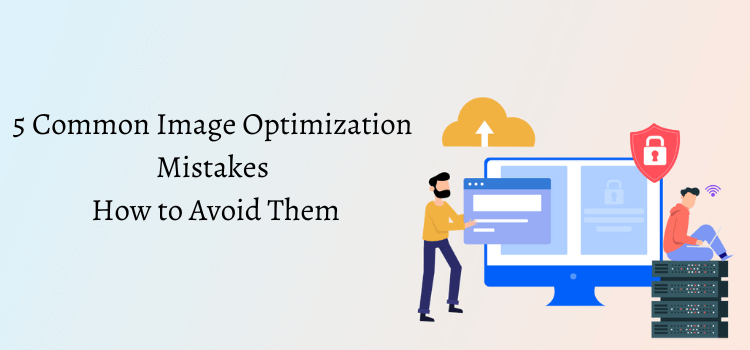
1. Not Adopting an Automatic Image Compression
Intuitive compression tools scan and identify images on a webpage. It can apply the proper optimization settings—like resolution, color palette size, file format, and compression level—for the specific context. It ensures that all images are well-optimized, improving user experience and allowing for faster loading speeds of the entire web page.
2. Ignoring File Naming Protocols
Website visitors and search engine crawlers rely on proper file names to read, interpret, and deliver content. Improper file names can lead to longer loading times, decreasing the user experience and SEO rankings. To avoid this issue, always name files accurately, concisely, and in a way that makes sense to human and machine readers.
Additionally, it is a good idea to incorporate the primary keyword of the image in the file name for maximum SEO benefit. Staying away from unnecessary spaces, numbers, and symbols and keeping file names as descriptive as possible are also vital steps that should be taken.
3. Not Utilizing CDN Services
A Content Delivery Network (CDN) is a network of distributed servers that help speed up the delivery of images across different geographic locations. Images that are loaded without a CDN can take much longer to load. To avoid this mistake, web admins should ensure they have correctly implemented a CDN service to help optimize the delivery of their images.
4. Not Resizing Images Before Upload
It’s best practice to resize business website images to the desired size for any use case before uploading them. This should be done to account for maximum compatibility and performance. The desired resolution also depends on the use case, as larger files might be unnecessary for thumbnails.
Additionally, be mindful of what type of file is used and the supported image format for the context in which the image is being used. Reducing the dimensions and using an appropriate file type can save valuable loading time and resources. With the proper software, you can convert different image formats like png to svg to ensure proper type and sizing.
5. Neglecting Image Metadata Updates
If images do not have proper metadata, they are unlikely to show up in search engine rankings. To avoid this mistake, ensure image metadata are correct and consistent throughout the website. The website should prompt the user to fill out the required metadata fields when an image is uploaded.
Avoid Common Image Optimization Mistakes to Ensure a Quality Website
Common image optimization mistakes can cause significant slowdowns for web pages; however, avoiding them can improve performance and website ratings. Stay informed by regularly checking your page speed, attending web performance webinars, and testing your images after optimizing.






Leave a Reply